- Published on
Web Sockets
- Authors
- Name
- Curtis Warcup
This is a way to communicate between a client and a server via a persistent connection. This is useful for real-time applications like chat apps, multiplayer games, and more. This is different from HTTP requests because it is a persistent connection. This means that the connection is not closed after the request is sent. This is useful because it allows the server to send data to the client without the client having to send a request.
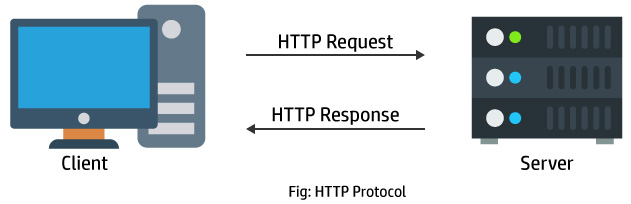
The server here only response to a request. Unless you ask the server, it will not send you any data. This is not the case with web sockets. The server can send data to the client without the client having to send a request.
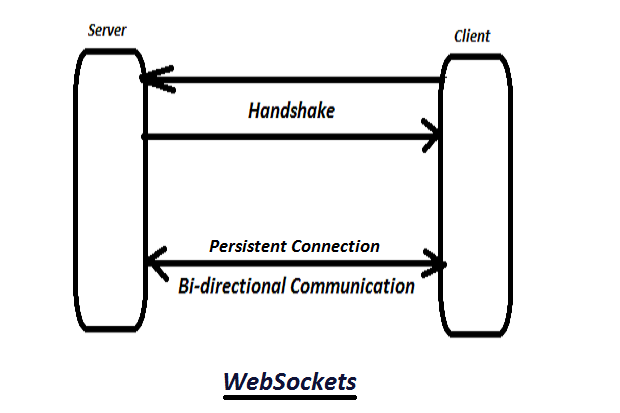
However a web socket connection is quite different. In fact it acts a little more of tcp. Once a connection starts, both server and client, can send messages to each other. Until someone actually disconnects ( closes the app, or presses a disconnect ) than both server and client are connected and are listening to events.
Websockets run on top of the HTTP protocol. This means there's nothing else require!
- no ports
- no ip addresses
- no firewall rules
If you can establish an HTTP connection, you can establish a websocket connection.
How to use web sockets
It's most common to use a library to handle web sockets. There are many libraries out there. Here are some of the most popular ones:
We will be using Socket.io in this tutorial.
Socket.io
- very easy to use
- is known as the
jQueryof web sockets
Getting started
- you need a client and a server
// express server
const express = require('express')
const app = express()
app.listen(3000, () => {
console.log('listening on port 3000')
})
Use React to create a client. You can use any other framework or library you want. Here is an example of a React client:
// client
import React, { useEffect, useState } from 'react'
export default function App() {
const text = useState('Hello')
return (
<div>
<h1>Socket.io</h1>
<div>{text}</div>
</div>
)
}
Server Setup
Need to make the server a web socket server. This is done by using the socket.io library.
npm install socket.io
- needs an http server to work
app.listenreturns a server object
// express server
const express = require('express')
const app = express()
const { Server } = require('socket.io')
app.get('/', (req, res) => {
// can have other routes
res.send('Hello World')
})
const http = app.listen(3000, () => {
console.log('listening on port 3000')
})
const io = new Server(http) // pass in the server object
You do not need to use Express.
You can do this instead if you don't want to use Express, but is not as common:
const { Server } = require('socket.io')
const io = new Server(3000)
By using Express, you can have other routes. This is useful if you want to serve a React app.
With the io object, you can listen for events. Here is an example of listening for a connection event:
io.on('connection', (socket) => {
console.log('a user connected')
})
Client Setup
Install the socket.io-client library:
npm install socket.io-client
You can use this library to connect to the server. Here is an example of connecting to the server:
// new component - chat.js
const Chat = () => {
return (
<div>
<h1>Chat</h1>
</div>
)
}
export default Chat
back in the main App.js file, import the Chat component and add it to the return statement:
// client
import React, { useEffect, useState } from 'react'
import Chat from './Chat'
export default function App() {
const text = useState('Hello')
return (
<div>
<h1>Socket.io</h1>
<div>{text}</div>
<Chat />
</div>
)
}
Enable the client to connect to the server. This is done by using the socket.io-client library:
- need to tell component to listen for events
// new component - chat.js
import io from 'socket.io-client'
import { useEffect } from 'react'
const Chat = () => {
useEffect(() => {
const socket = io() // will default to the current host
// all listeners will happen here
socket.on('connect', () => {
console.log('connected')
})
}, [])
return (
<div>
<h1>Chat</h1>
</div>
)
}
export default Chat
Sending and Receiving Messages
We want to send a message from the server to the client saying 'Hello'. We will do this by using the socket.emit method. This method takes two arguments: the event name and the data to send.
The emit method is used very often. It is used for sending messages. Basics of emit: https://socket.io/docs/v4/emitting-events/#basic-emit
on is used to listen/capture events.
// server
// earlier in the code
const io = new Server(http)
io.on('connection', (client) => {
console.log('a user connected')
// everything to do with the client will happen here
// do EVERYTHING HERE
client.emit('system', 'Welcome!')
})
emit takes in two arguments: - the event name - this is a string - the data to send
Back on the client side, we need to listen for the event. We will do this by using the socket.on method. This method takes two arguments: the event name and a callback function.
// client
// earlier in the code
useEffect(() => {
const socket = io()
// all listeners will happen here
socket.on('system', (data) => {
console.log(data)
})
}, [])
```
> When we get data, we log it to the console.
### Render messages on the client screen
We can create a list of messages and add the message to the list when we get the message from the server.
```js
// client
const Chat = () => {
const [messages, setMessages] = useState([])
useEffect(() => {
const socket = io()
socket.on('system', (data) => {
setMessages(prev => [data, ...prev]) // adds to the beginning of the array
})
}, [])
const list = messages.map((message, index) => {
return <li key={index}>{message}</li>
})
return (
<div>
<h1>Chat</h1>
<ul>
{list}
</ul>
</div>
)
}
More from the server
If you have a logged in session, we can get user information from the session. We can use this information to send a message from the client to the server.
Generate random names for the server with npm i ikea-name-generator
// server
const ikea = require('ikea-name-generator')
io.on('connection', (client) => {
console.log('a user connected')
const name = ikea.getName()
console.log('Client connected', name)
client.emit('system', 'Welcome!')
})
This client object is very important. If we log the client object, we can see that it has a lot of useful information. We can use this information to send messages to the client.
The most important thing is the id property. This is the unique identifier for the client. We can use this to send messages to the client.
With this information we can construct everything else in this object.
- it is just a string
// server
const ikea = require('ikea-name-generator')
io.on('connection', (client) => {
console.log('a user connected')
const name = ikea.getName()
console.log('Client connected', name, client.id) // client.id is the unique identifier
client.emit('system', 'Welcome!')
})
This id is the identifier for the client. We can use this to send messages to the client.
It is also ephemeral. It will change if the client disconnects and reconnects.
- it should not go outside the module
- should never save it to a database
- or send it to the client
If a client disconnects and reconnects, the id will change.
If the sever restarts, the id will change.
Listening when client disconnects
io.on('connection', (client) => {
console.log('a user connected')
const name = ikea.getName()
console.log('Client connected', name, client.id)
client.emit('system', 'Welcome!')
client.on('disconnect', () => {
// listen for disconnect
console.log('Client disconnected', name, client.id)
})
// send a message to everyone when someone connects
client.broadcast.emit('system', `${name} has joined the chat`)
// message when someone leaves
client.on('disconnect', () => {
client.broadcast.emit('system', `${name} has left the chat`)
})
})
More on broadcasting: https://socket.io/docs/v4/broadcasting-events/
Back in the client:
// client
const Chat = () => {
const [messages, setMessages] = useState([])
useEffect(() => {
const socket = io()
socket.on('system', (data) => {
setMessages((prev) => [data, ...prev]) // adds to the beginning of the array
})
return () => {
socket.disconnect() // disconnect when the component unmounts
}
}, [])
const list = messages.map((message, index) => {
return <li key={index}>{message}</li>
})
return (
<div>
<h1>Chat</h1>
<ul>{list}</ul>
</div>
)
}
Client sending a message to other clients
Need to make sure the socket survives a re-render.
// client
const Chat = () => {
const [messages, setMessages] = useState([])
const [text, setText] = useState('') // state for the input
const [socket, setSocket] = useState(null) // state for the socket
useEffect(() => {
const socket = io()
setSocket(socket) // set the socket in state
socket.on('system', (data) => {
setMessages((prev) => [data, ...prev])
})
return () => {
socket.disconnect()
}
}, [])
const list = messages.map((message, index) => {
return <li key={index}>{message}</li>
})
// function to send messages
const send = function () {
socket.emit('message', text) // use emit to send a message
setText('')
}
return (
<>
<div>
<h1>Chat</h1>
<textarea>
onChange=
{(e) => {
setText(e.target.value)
}}
placeholder="Type a message"
</textarea>
</div>
<button onClick={send}>Send</button>
<ul>{list}</ul>
</>
)
}
Need to make sure the server is listening for the message.
// server
io.on('connection', (client) => {
console.log('a user connected')
const name = ikea.getName()
console.log('Client connected', name, client.id)
client.emit('system', 'Welcome!')
client.on('disconnect', () => {
// listen for disconnect
console.log('Client disconnected', name, client.id)
})
// send a message to everyone when someone connects
client.broadcast.emit('system', `${name} has joined the chat`)
// message when someone leaves
client.on('disconnect', () => {
client.broadcast.emit('system', `${name} has left the chat`)
})
// listen for messages
client.on('message', (data) => {
// 'message' is the event name. Needs to be the same as the client
console.log('message', data)
})
})
The server needs to broadcast this message to everyone else.
// server
io.on('connection', (client) => {
// ...
const name = ikea.getName()
//...
// listen for messages
client.on('message', (data) => {
// 'message' is the event name. Needs to be the same as the client
const { text } = data
const from = name // the name of the person who sent the message
client.broadcast.emit('public', { data, from }) // broadcast the message to everyone else
// we can use a different event name to send the message to everyone else
})
})
Back in the client:
// client
socket.on('public', (data) => {
// reciewving an object
const message = `${data.name} says: ${data.text}`
setMessages((prev) => [message, ...prev])
})
Sending a message to a specific client
We want to target a specific client.
Remember, the id is ephemeral. It will change if the client disconnects and reconnects.
// to individual socketid (private message)
io.to(socketId).emit(/* ... */)
Used to send a message to a specific client
We need to update our code a bit:
//client
const Chat = () => {
const [messages, setMessages] = useState([])
const [text, setText] = useState('')
const [socket, setSocket] = useState(null)
const [to, setTo] = useState('') // state for the recipient
useEffect(() => {
const socket = io()
setSocket(socket)
socket.on('system', (data) => {
setMessages((prev) => [data, ...prev])
})
return () => {
socket.disconnect()
}
}, [])
const list = messages.map((message, index) => {
return <li key={index}>{message}</li>
})
// function to send messages
const send = function () {
socket.emit('message', { text, to }) // add `to` to the message
setText('')
}
return (
<>
<div>
<h1>Chat</h1>
<input>
onChange=
{(e) => {
setTo(e.target.value)
}}
placeholder="Recipient"
</input>
<textarea>
onChange=
{(e) => {
setText(e.target.value)
}}
placeholder="Type a message"
</textarea>
</div>
<button onClick={send}>Send</button>
<ul>{list}</ul>
</>
)
}
In the server:
client.on('message', (data) => {
// 'message' is the event name. Needs to be the same as the client
const { text, to } = data
const from = name // the name of the person who sent the message
client.broadcast.emit('public', { data, from }) // broadcast the message to everyone else
// we can use a different event name to send the message to everyone else
if (!to) {
client.broadcast.emit('public', { data, from }) // broadcast the message to everyone else
}
// if there is a `to` value, send the message to that client
io.to().emit('private', { data, from }) // send the message to the recipient
})
We need to make sure we have a clientId to send to. But this needs to be the recipient's clientId.
How do we get the recipient's clientId?
In the server, we can add a clientId to the client object.
DOUBLE CHECK THIS!
// server
// make an object to store the client's info outside of the socket
const users = {}
io.on('connection', (client) => {
// ...
const name = ikea.getName()
// add user to the users object when the connect
users[client.id] = { name }
// remove the user from the users object when they disconnect
client.on('disconnect', () => {
delete users[name]
})
socket.on('private', (data) => {
// reciewving an object
const message = `${data.name} says: ${data.text}`
setMessages((prev) => [message, ...prev])
})
})
Now we can send a message to a specific client.
//client
const id = clients[to] // get the recipient's clientId
console.log(`Sending message to ${to} with id ${id}`)
io.to(id).emit('private', { text, from }) // send the message to the recipient
useful links
- emit cheatsheet: https://socket.io/docs/v4/emit-cheatsheet/